Monitoring your online reputation is the first step in making sure your online presence looks good.
Whether you operate a business or just want to keep an eye on your personal reputation, this post will show you two easy and free methods with step-by-step instructions.
- What Is Your Keyword?
- What Should I Monitor?
- Method 1: Manual Monitoring
- Method 2: Google Alerts
- FAQ
- Summary
What Is Your Keyword?
Before you begin any monitoring, you have to know what it is you are monitoring and this is called your “keyword.”
Individuals
For individuals, your keyword will be the most common usage of your name.
If you’re a doctor, lawyer, or other business professional where your name is also your brand, then you will have a second keyword which is your name plus the word “reviews.”
The reason we add the word “reviews” is because it’s a common thing people search for when they are checking you out on the internet.
Businesses
For businesses, your keyword is the most common usage of your business name.
You’ll also want to monitor a second keyword which is “your business name” plus the word “reviews.”
What’s the most popular way people are searching for me or my business?
If you’re unsure of the most common usage of your name or business, you can use Google’s Keyword Planner to find out the average monthly search volume for each version.
My favorite way to quickly check search volume is with a Chrome plugin called Keywords Everywhere, which we explain in the video below.
If you need help figuring it out, just hit us up on the contact form and we can help you.
What Should I Monitor?
Once you have your keyword(s) ready, now you’re ready to start monitoring your online reputation.
To do this, I recommend you Google yourself once a month and look at the following three areas:
- Autocomplete
- Related Searches
- Top 20 Search Results
I’ll explain each of the three in detail below in the Method 1: Manual Monitoring section.
Method 1: Manual Monitoring
Note: Each of the three screenshots shown below were grabbed at random. They are not clients.
1. Autocomplete
Do any negative suggestions appear after your name in the search box?
Negative suggestions like the one shown below create curiousity in the mind of the searcher and when clicked, lead them directly to negative content you don’t want them to see.
We offer guaranteed removal of negative suggestions in Google Autocomplete.
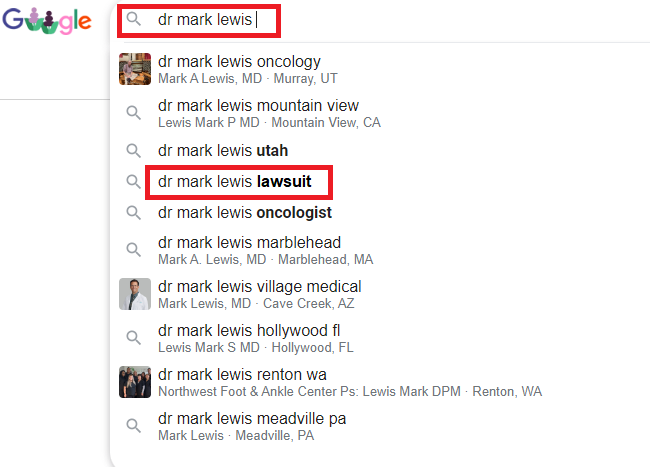
2. Related Searches
Do any negative suggestions like these appear at the bottom of the search box?
Negative or controversial related searches also lead people right to bad content when they are clicked.
Learn about our removal of negative Related Searches from Google and Bing.
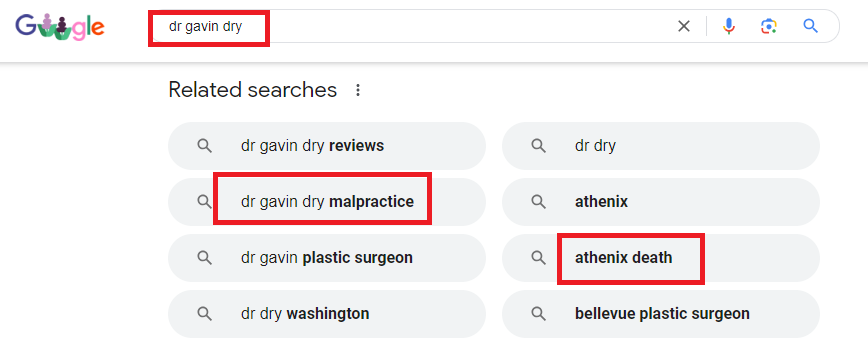
3. Top 20 Search Results
Are there any negative links in the top 20 search results?
Even though the chiropractor we’re searching below is highly rated on Google and Healthgrades, his legal issues with the IRS will cause him to lose a lot of business.
Make sure you don’t have any negative links in the top 20 search results.
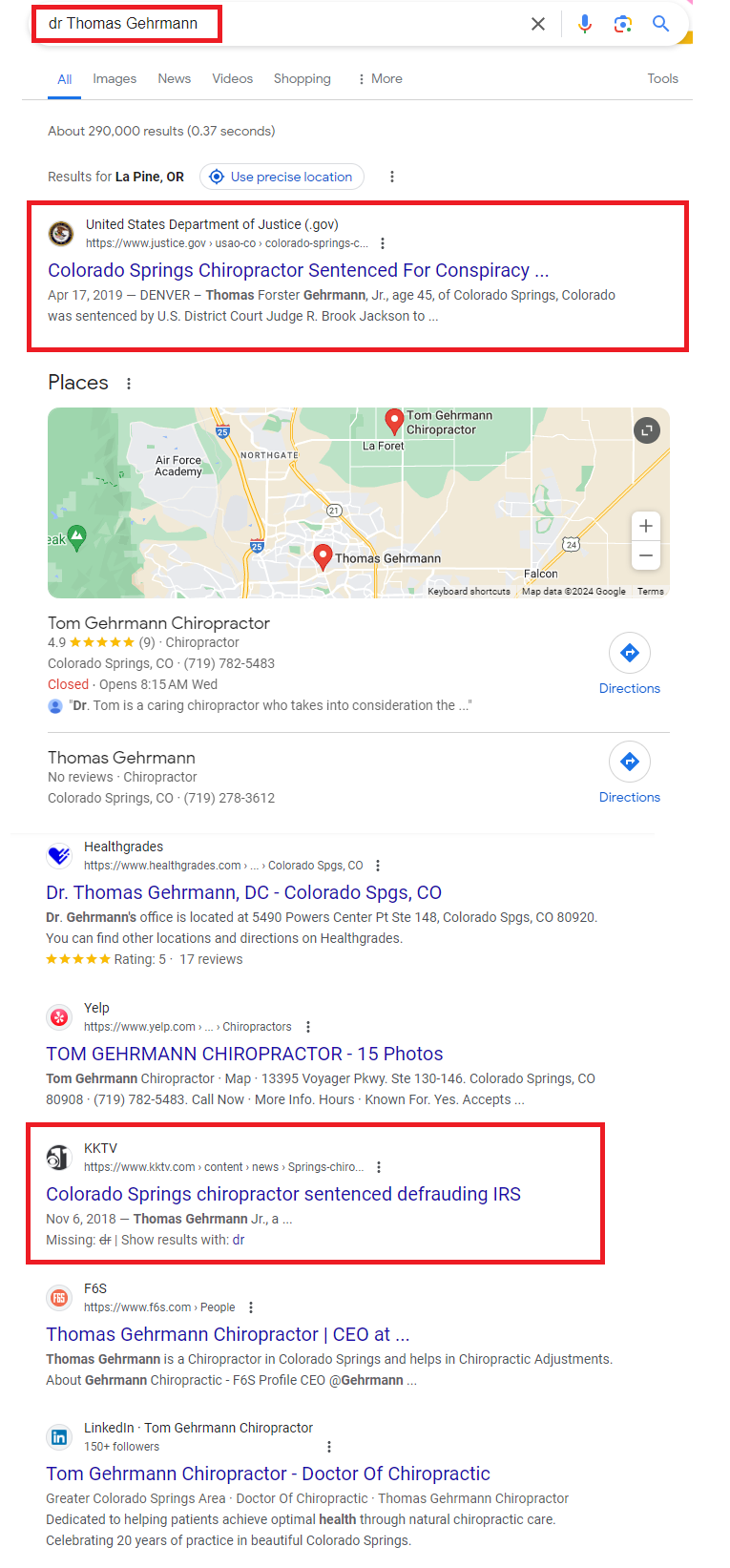
Examples of negative links could be any of the following:
- A review platform with a poor rating, such as Google Business, Yelp, TrustPilot, HealthGrades and others
- A .gov article or press release that documents a federal or state crime
- Any negative news story appearing in an online newspaper
- Negative threads on forum sites such as Quora, Reddit, BiggerPockets and others
- Negative content or posts on Web 2.0 and social media sites such as YouTube, Twitter, WordPress and others
- Negative images on Google or any other search results you feel are hurting you
If you notice any problems in your business’s or personal Top 20 Search Results, please reach out for a free consult.
If we feel we’re able to help you, you’ll get an easy to understand proposal consisting of any content removal options and/or an affordable monthly price to bury the negative search results on Google.
Method 2: Google Alerts
If you’d like to automate notifications for when new published content for your keyword, you can setup Google Alerts for your each of your keywords.
Step #1
To setup Google Alerts, go to google.com/alerts and type your keyword into the search box.
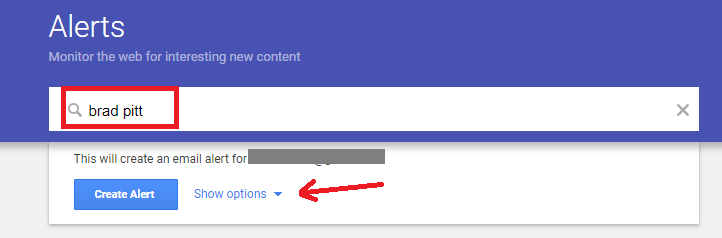
Step #2
Click “Show options” pictured above for a drop-down list where you can customize the frequency and other things.
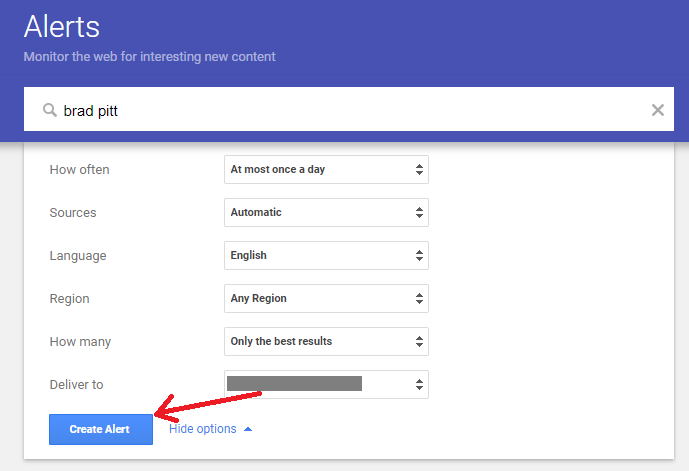
Step #3
Click “Create Alert” as shown above and you will receive notices sent to your email each time Google indexes new content that matches your keyword.
Advantages of Google Alerts
- Automates new content notifications
- One alert for your name or business name will cover all brand mentions, meaning you won’t have to setup separate alerts for “your business name” + “reviews”
Disadvantages of Google Alerts
- Not always reliable
- Only shows new content, it does not show Autocomplete or Related Searches
- Does not notify you of new reviews or social media posts
My recommendation is to setup Google Alerts for your keyword(s), but still plan on doing a once monthly manual check.
If anything bad gets published in between the monthly checks, Google Alerts will notify you.
It’s a nice way to round out your free monitoring plan.
FAQ
What are the 3 areas of online reputation to monitor?
You should monitor Google Autocomplete, Related Searches, and the Top 20 Search Results for your name or business name.
How often should I check my online reputation?
Once a month is perfect. You can check it more often if you like.
What are the 2 free ways to monitor my online reputation?
A monthly manual check or Google alerts are both free and easy ways.
What are the best online monitoring software for reviews?
I’ve heard good things about Podium and ConsumerFusion and I don’t have a business relationship with either one.
What is the free way to monitor online reviews for business owners?
Most review sites will notify you via email when you receive a new review. Check each review and carefully respond to any of the negative ones. Make it a habit to check any of the review sites in your Top 20 Search Results at least once a month.
Why do you recommend checking the top 20 search results? Don’t most people click on the top 10?
Yes, most clicks go to the top 10 search results. I recommend checking the top 20 for any threats that are getting close to cracking the top 10. That way you can get out in front of them before they hurt you in a big way.
Summary
Each month, you should check the three aspects of your online reputation: Google Autocomplete, Google Related Searches, and your Top 20 Search Results.
After you’ve completed these 3 monitoring steps for your name, repeat the process again but this time add the word “reviews” after your name or business name.
This is important because consumers are looking for any dirt and online reviews are the easiest way to find them.
If there are no negative suggestions in Autocomplete or Related Searches and your top 20 search results look good, then you’re in good shape.
You should also be aiming for 4.7 or higher on all review platforms.
If you’re below 4.7, use our free Google review calculator to find out how many 5-star reviews you need to reach this benchmark.
If you notice any issues and want professional help, we’re the best reputation management company because we’re affordable and focused on getting you results without locking you into a long term contract.
