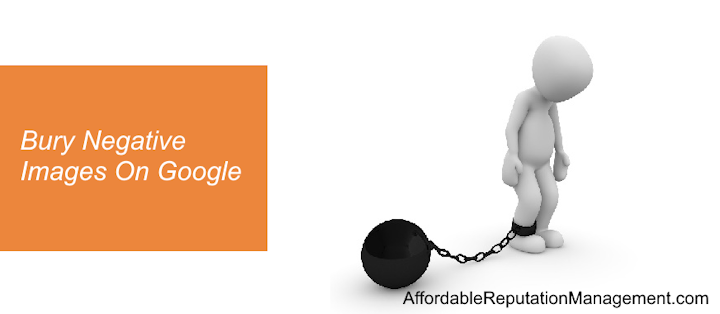In this post, I’m going to share the strategies we use to bury negative images on Google.
If you would like our assistance, simply reach out and explain the situation, so we can get you a quote.
Otherwise, follow the simple strategies below to start pushing down mugshots or other bad pictures you don’t want people to see.
Negative Images Overview
Seeing negative images of yourself on Google really sucks.
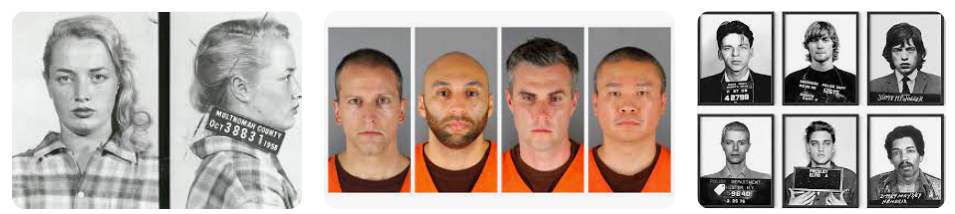
Especially if the picture is from some past life event that you’re trying to move on from like an arrest or mugshot photo.
Sometimes negative images appear when you Google yourself and sometimes you can see them by clicking on the Images tab below the search box.
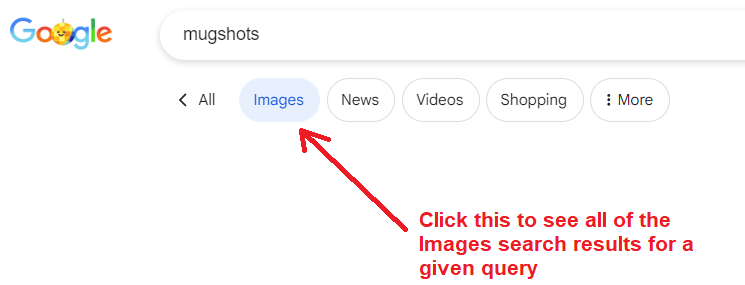
Either way, a high ranking negative image can be just as damaging to your online reputation as negative search results.
People love images and nothing is more enticing then a dicey image.
It’s the ultimate click-bait.
So, what do you do if you have negative images that show up when you Google yourself?
Removal is one option and we’ll cover that below.
The other option is suppression.
In this post, we’re going to share the three strategies we use for image suppression which not only push down bad images in search engines, but also “push up” positive images.
The end result of image suppression is that you gain control of what people see when they search for you.
How To Remove Images From Google
The most direct method for removing negative images from Google is to get them removed from whatever website where they are posted.
This is Google’s advice, too.
If you can get the site owner to take down the image, your problem is solved.
Once Google refreshes it’s search results, you’ll see that the negative image is gone.
There are two steps for getting website owners to remove a negative image:
- Contact the website owner
- Ask them to remove the image
Contact the website owner
Go to the website where the image is located and look for contact information.
You can usually find a “Contact” page, and email address, or social media links.
I’d recommend using all methods of contact until you reach the site owner.
If there is not contact info on the website itself, you can trying using Whois.com to find out who owns the site and what their email address is.
If the site owner’s information is not hidden, you can get their webmaster’s information this way.
If it is hidden, you will need to dig deeper.
Look for social media handles in the search results for the business or do a Google search for “website name + contact.”
Often, this will turn up contact information on third party sites.
Ask them to remove the image
Once you have the contact info, you’re simply going to ask the owner to remove the image.
I always recommend being super nice and providing the reasons why you’re asking for removal.
There’s nothing wrong with being genuine and honest about how the negative image is affecting your life.
Sadly, most of the time this method won’t work.
But you risk nothing and you might be pleasantly surprised if the site owner sympathizes with you and deletes the image.
After you’ve confirmed it’s been removed, you can speed up the process with Google by using using their Refresh Outdated Content tool to let them know to recrawl the page where the negative image used to exist.
How To Bury Negative Images
If you’re unable to remove the negative image, then you can suppress it.
Here are three strategies we use at Affordable Reputation Management to push down negative images on Google, Bing, and Yahoo:
#1 Post new images
The easiest strategy, which you can do yourself, is to post new, unique images to a variety of new websites.
You can create accounts and post for free to web 2.0 sites like these:
- Medium.com
- WordPress.com
- Blogger.com
Do a Google search for “web 2.0 list” and you’ll find hundreds of them.
You can also post unique images to interview websites, press release sites, and your own exact match domain.
If you have friends who run their own blogs, find a way to get your image on a blog post on their site.
You can offer to write a guest post for them or be quoted as an expert on something they are discussing.
Then have them include a picture of you.
The key is to get yourself on as many DIFFERENT websites and possible.
And make sure that each image of you is unique – don’t just repost the same image over and over.
Google is not likely to show the same image multiple times.
You’ll need to have lots of different pictures taken wearing different clothes, indoors vs. outdoors, different angles.
Of course, I’d recommend you smile, and focus on your face; body shots don’t rank as well.
Image SEO
Lastly, optimize all of your images by following these tips:
- The image filename should include your name
- The image “alt tag” should include your name
- The page the image is on should include your name, written in the next near the image
“image alt tab”, name of image, SEO, web 2.0, press release, interview sites, your own websites
#2 Promote existing positive images
Here’s where things get more challenging for you if you’re doing it yourself.
In order to promote existing (and new) positive images, we employ these two methods:
- Create links to the pages where the positive image reside (or the actual image itself)
- Use a click team to click on the positive images we want to push up
Unless you’ve got some SEO skills, both of these strategies are going to be tough to do.
But you could do your own research to learn how to do some easy link building – simply interlinking the sites where you’re posting new images would be a good start.
For the click team, I would not recommend any public crowd source sites like Micro Workers or Mechanical Turk.
Most of the workers on these sites claim to be from the US, but they’re not.
I’ve build a private team of workers we use to target the images we want clicked on.
If you were to do this yourself, you and your friends could login from different accounts and from different browsers and periodically click on the positive images.
While it probably won’t be enough to move the needle, it’s worth a try if you want to attempt this work yourself.
#3 Add text heavy content without images
This tactic is best suited if you only have a few images online and can be tricky because we’re hoping to fool Google’s algorithm into removing the “Image” tab from search results.
This strategy is explained at the 4:10 mark of our video on suppressing negative images.
Here’s how you do it:
- Make a list of the sites from Step #1 above that you can want to publish content on
- Write up unique content and post it to these sites, but DO NOT include any images
The goal is to show Google that the ratio of text about you is much higher than the amount of images online and Google will then remove the Image tab.
While this doesn’t get rid of the negative images, by removing the “Image” tab as a clickable option, people will have to dig a lot deeper to find your negative images.
Conclusion
Removing and/or buring negative images on Google is a satisfying process.
When it’s completed, it will be impossible or very difficult for people to find negative images you don’t want them to see.
You can try any or all of the strategies mentioned on this page or hire us if you like professional help.
Most image suppression cases are not that difficult and can achieve satisfactory results in a matter of months.
How far you want an image buried is up to you; we can push bad images into oblivion if you want.
We look forward to helping you with this challenging aspect of your online reputation.