CourtCaseFinder has a nice opt-out procedure you can follow to remove court records yourself.
But if you need help removing court records from CourtCaseFinder.com, we can help.
It’s a speedy solution, so you won’t have to let it affect your online reputation management for long.
Contact us for a free consultation.
- What Is CourtCaseFinder.com?
- How Does CourtCaseFinder.com Make Money?
- Impact of CourtCaseFinder on Personal Reputation
- How To Opt-Out Of CourtCaseFinder.com
- Our CourtCaseFinder.com Removal Process
- FAQ
- Summary
What Is CourtCaseFinder.com?

CourtCaseFinder.com is a website that contains a searchable online database of US public court records.
The types of reports that can be found include:
- civil court cases
- criminal records
- property records
- traffic court records
It’s a one-stop-shop that allows its users to search and find court records by name, case number, address, phone, or emails.
Court records are available for all 50 states, making it a country wide resource for law enforcement, private investigators and legal teams.
While it serves as a valuable resource for legal research and background checks, its comprehensive coverage of sensitive legal and private information, also raises concerns about privacy and online reputation management.
CourtCaseFinder.com was first registered in April 2011.
How Does CourtCaseFinder.com Make Money?
CourtCaseFinder has a very simple way of making money: it charges users to view the records on it’s site.
A “7 days unlimited access” pass to look up as many court cases as you want costs $3.

After the seven days are up, you can continue to receive unlimited access to the court records database for $24 per month.
The advantage of this subscription model is the site has no advertising or sponsorships which can make viewing a site annoying.
The disadvantage, of course, is that you have to pay to view any records.
You also have to remember to cancel your membership, should you decide to join, in order to avoid ongoing monthly subscription charges.
Impact of CourtCaseFinder on Personal Reputation
The presence of court records in the public domain can significantly impact an individual’s personal reputation.
Once you’ve completed a nasty divorce, bankruptcy, lawsuit or worse, you’d probably like to move on with your life.
But if your court records are on CourtCaseFinder.com, the impact to your online reputation will be minimal because records are only made public to paying subscribers.
What this means is you won’t see your personal court records appearing in Google search results because they are hidden on the back end of the site.
The only way they can be viewed is if someone maintains an active subscription.
While public court records on other aggregators can be damaging to your reputation online, there appears to be little or no damage from public record records published on CourtCaseFinder.com.
The only way potential employers, potential partners, and the general public can see discover your past legal issues on this site is if they choose to subscribe.
However, you still might want to remove your court records from the site.
If you continue reading below, I’ll share the exact steps you can take to get your information removed.
How To Opt-Out Of CourtCaseFinder.com
Please note that we are associated with CourtCaseFinder and I’m only providing the step-by-step out-out method below as a service to assist you in removing your information from the site.
If these steps do not work and you need to seek professional help to get your court records removed, then jump ahead to the section titled “Our CourtCaseFinder.com Removal Process.”
Step-by-step CourtCaseFinder.com opt-out guide
- Visit this page on the website: https://courtcasefinder.com/optout
- Completely fill out the form below “Remove my personal Information.” Enter your first and last name, state, and city.
- Hit Submit.
- If prompted, tick the box to verify you are not a robot.
- When the list of records appears, find your case(s) and tick the box(es) in the “Select Record” column.
- A red “Remove Data” button will appear in the “Request to Remove My Data” column for each record you’ve selected. Click the “Remove Data” button for each record you want to remove.
- On the next page, enter your email address and I recommend your comment be a nice “thank you for removing my court records from your site.”
- You will receive an email titled “Your Data Removal Request” and you’ll need to click the link in order to verify your request.
- After clicking the link, you’ll be redirected to a page on the CourtCaseFinder.com website that displays this message: “We have received your data removal request, we will process it soon and keep you updated.”
If the site administrators choose to honor your request, your personal court records will be removed from the site and you will receive a follow-up email with confirmation.
When you see this message after clicking the link in your email, you will know you have completed all steps successfully:
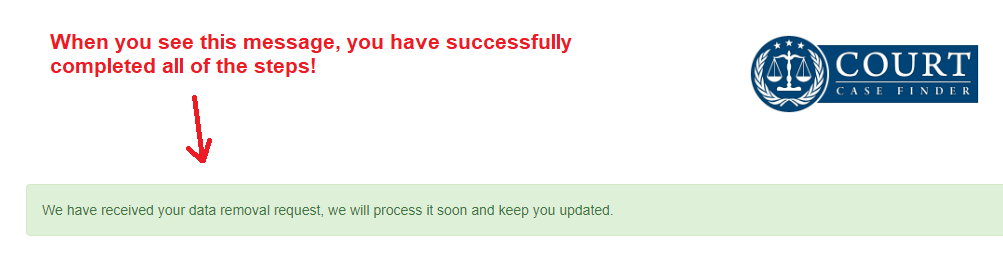
California Consumer Rights to Opt-Out
California residents can opt out of having their personal information shared, thanks to the California Consumer Privacy Act.
Please note that this process does not remove your records from the website, it merely exempts you from having your information shared with third parties.
Residents of Colorado, Connecticut, Utah, and Virginia enjoy the same information act benefits as Californians with regard to the sharing of their personal information with third parties.
The opt-out steps are exactly the same for all five states, outlined below:
- Visit this page on the site: https://members.courtcasefinder.com/privacyform
- Complete all fields on the form and under the “Select the Right You Want to Exercise,” choose “Delete My Information.”
- In the Request Details box, include the link to the page(s) you would like removed.
You should receive an email from the site providing you with an update and any additional information they need.
Our CourtCaseFinder.com Removal Process
If you have made it this far and still have been unsuccessful or would just like our professional help, please follow these steps and we’ll be happy to assist you with a complete removal:
- Complete the Affordable Reputation Management contact form
- Indicate the exact records you would like removed and be sure to include your full legal name, age, city, state, zip.
- We will get back to you within 1 business day with a quote for removing your court records.
Our method is fully guaranteed and you only pay us upon a successful outcome.
If we are not successful or you are not satisfied, you pay nothing.
This is a performance based service, so there is no risk to you.
FAQ
How can I opt out and remove my information from CourtCaseFinder?
You can request to have your court case records removed by visiting https://courtcasefinder.com/optout and follow all the steps.
How do I remove a court case from Google search results?
If you are able to get the court records website displaying your information to remove it, it will fall out of Google search results within a week or two. If the court records website won’t remove it, you can submit a legal request to Google for its removal.
How can I suppress court records?
Generally speaking, the best strategy for suppressing court records is to build up a positive online presence by publishing long form content on high authority websites and social media. We can help you with this.
Why do court records rank highly on search engines?
Court records rank highly on search engines like Google and Bing because most court record websites are aged, have high domain authority, and excellent search engine optimization.
Where does CourtCaseFinder get its data?
The site is an aggregator of open public records. It pulls in cases from various government offices, municipalities, courts, and other internet sites.
Summary
CourtCaseFinder.com, a database of US public court and civil records, can impact personal reputations despite its subscription model limiting public access.
I’ve provided two ways for you to get your records removed from the site, either by following the opt-out process or by using our reputation management firm’s removal service.
While the site will likely have minimal impact on your personal reputation right now, remember that things can always change in the future.
Remember that each person is different and there are several factors that may affect your specific circumstances.
It’s best to remove CourtCaseFinder and other sites from your records now and be proactive about building out your online presence to protect against any of the your court records from appearing in search results.
